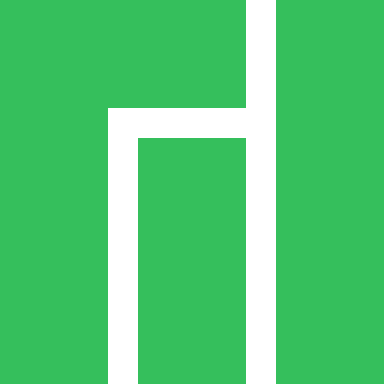Getting Started with LINUX
Linux is used to describe a family of Open Source Operating Systems that are based on the Linux Kernel and run on a variety of computers
This is a community supported site designed to provide information on Linux based Operating Systems, and Open Source software
Here are some useful links to related websites to get you started, please note that clicking on these links may take to you “other” websites
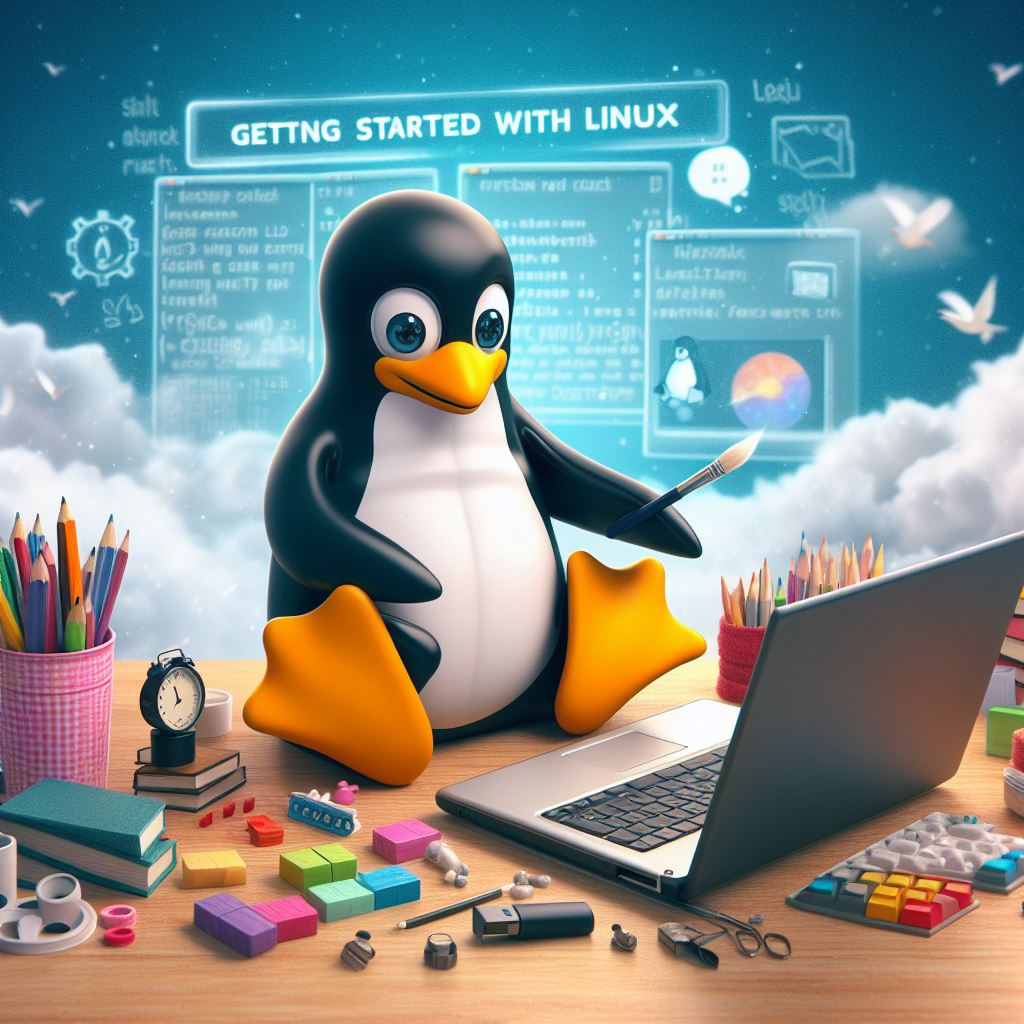


Frequently Asked Questions
What is LINUX and why do you love it so much?
Technical explanations aside, it’s a (free) alternative to commercial products such as Microsoft Windows and Apple’s MacOS. We love it because it provides freedom and implicitly, freedom of choice. You choose what you run it on, how many copies you run and what you do with it. There’s nobody in the background waiting to try to extract a fee from you depending on what you do. For the technically inclined, all the source code is available to everyone, so anyone can report a bug, make a suggestion for a new feature, or even modify it themselves and make it available to others.
Can anybody use Linux (for free)?
Yes. It could be considered functionally equivalent to popular alternatives provided by companies such as Microsoft and Apple. Depending on the particular flavour of Linux you choose, it should support all the features you might expect from a desktop PC including accessibility features such as high contrast displays and screen readers.
Why is it free, how can it be any good if it’s free?
It’s free because the people who originally produced the software, and those who now continue to maintain it, believe that computer software should be freely available to everyone. That’s not to say that there are no commercial possibilities with Linux, just that there should be a level playing field for all in terms of getting started. So there really is no catch. Moreover, many would argue that Linux is now much better than the commercial alternatives, a claim reinforced by the commercial alternatives (in many cases) now publishing their own version of Linux! If you look at the software industry and the Internet as a whole, it’s all built on Open Source (free) software. The fact you’re reading this means the free “model” works!
Will Linux run on my Computer?
Generally speaking the answer is “yes”, the only caveat being (in some cases) “how hard has my vendor tried to stop me from running Linux on my computer?”. If you have a ‘standard’ PC or a Raspberry Pi, you should have no problems running Linux. If you have Apple hardware then the answer is often still yes, although it becomes a little more of a technical challenge to get started.
Where can I get Linux?
You can download Linux in the form of a “Linux Distribution” from the Internet, typically for Free. You should end up with an “image file” which can be written either to a DVD or USB key, which you can then use to boot your computer and from there install Linux. Distributions come with online documentation describing in detail the process, and generally provide online support in the form of discussion forums. Alternatively you can purchase a USB key with Linux pre-installed on it (see “Linux on a USB Key” above).
I’m used to Windows or MacOS, how long will it take me to learn LINUX?
Well, it depends on the extent to which you want to learn. To become sufficiently proficient to use a web browser, email, word processors and spreadsheets – maybe only a matter of minutes. It’s all Windows, mice and menus, much like what you’re used to. If you want to install LINUX onto your computer, it maybe only actually takes 5-15 minutes, so it depends to an extent on the instructions you get and how well you follow them. If you want to become a LINUX expert, that’s always going to be an ongoing project.
What about a computer with Linux already on it?
As Linux has always been free for those with an interest and a little technical ability, then incentive to produce Linux computers has always been limited. However, a number of companies are trying to change that to make it easier for the non-technical. (see “The Year of the Linux Desktop” below) If you would like more details, please visit our Forums and ask away!
Can I talk to someone about Linux?
If you answered “Accept All” to cookies for this site (see the cookie icon, bottom left) then there should be a “chat” icon in the bottom right hand corner of the screen. If this is purple, then someone should be available to (text) chat with you. If it’s grey, feel free to leave a message here. Alternatively head over to the Forums where someone should be able to help. (the Forums also have chat facility)
Where is a good place to start?
The Forums. Sign up for an account (it’s free), pick a category (like ‘General Discussion’) and ask whatever it is you’d like to know.
We’re always open to new ideas, support and sponsorship.
Please join us on the Forums if you would like to get involved!
The Year of the Linux Desktop
For many years there has been a running joke in the IT community that “20xx will be the year of the Linux Desktop”. So far it hasn’t really happened despite the Linux Desktop being much better and far more secure than the competition (in the eyes of many) and free!
Mad Penguin Consulting have been contributing to making 2024 the actual year of the Linux Desktop by trying to produce a Penguin Computer with Linux as the pre-installed desktop OS.
- 2.4GHz Quad-core ARM processor with 8G RAM
- Support for dual 4K HDMI display, Gigabit Ethernet
- 802.11ac Wifi, Bluetooth 5.0, USB2+3
- Debian Gnome Desktop and Office suite pre-installed

Why might you be interested in Linux?
“It’s just a computer Operating System, should the average user be interested in the technical stuff?”

Well, if you believe governments and “big tech” have your best interests at heart and are happy to commit your life, finances etc to their technology no questions asked, then you may well be happy with the traditional Linux alternatives. If on the other have you are concerned with Privacy, the security of your private data, the risks of cyber crime and your ability to continue to pay for a never-ending stream of new versions, it might be worth your time to take a look.
Security & Privacy
Linux has long been quoted as “secure by design” when compared to some alternatives
Community Support
Support is provided by people who do it because it’s what they choose to do
Open Source
The system and software are fundamentally free, no more licence counting worries!
Costs & Ongoing costs
The software is free, install, free update. For how long? Currently 30+ years and counting
Software resilience
Powers on the majority of Cloud servers and on the majority of mobile phones – why?
Cross platform
Runs on many (most) computers from tiny SBC micro’s to Mainframe & super-computers
Popular Linux Distributions
This is by no means an exhaustive list, but just to give you an idea of what’s out there …
Note that these are just useful links, we are not connected to or affiliated to any of these distributions in any way.